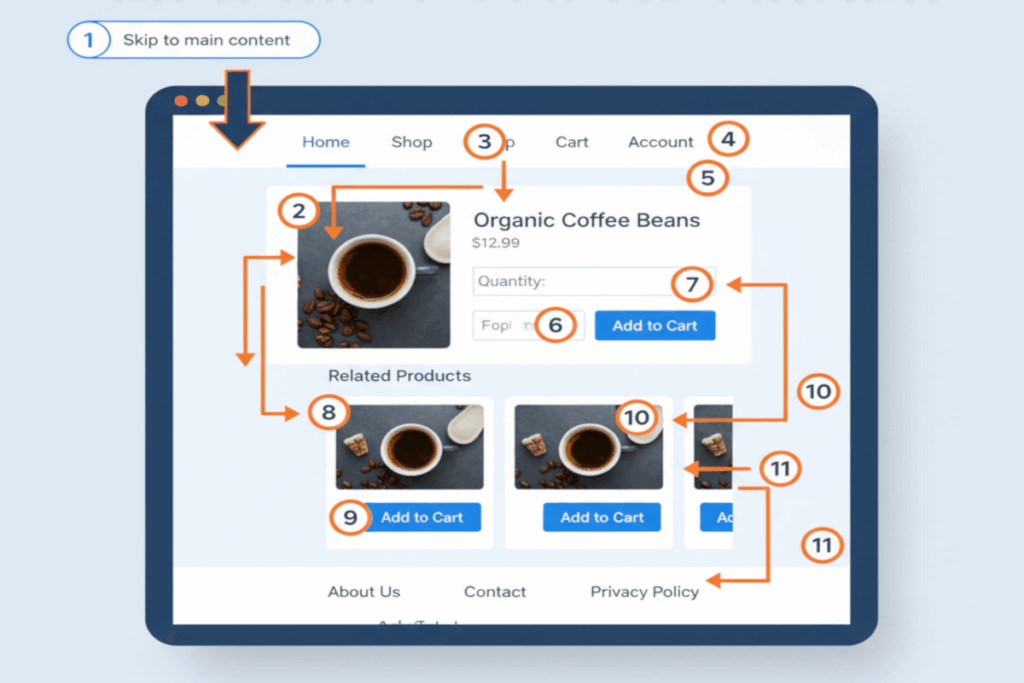Note: The creation of this article on testing Focus Order was human-based, with the assistance of artificial intelligence.
Explanation of the success criteria
WCAG 2.4.3 Focus Order is a Level A conformance level Success Criterion. It ensures that users navigating with a keyboard, or any non-pointer input, can move through a web page in a way that feels logical, consistent, and predictable. When a user presses the Tab key, the focus should flow in the same intuitive order as the page’s visual layout and reading sequence. Each step should build upon the last, moving smoothly through menus, buttons, links, and form fields without confusion or unexpected jumps. This isn’t just about technical compliance, it’s about ensuring that navigation feels effortless and aligned with how users naturally perceive and interact with content. A well-structured focus order strengthens usability, improves comprehension, and builds trust by creating a sense of control for all users.
Who does this benefit?
A well-designed focus order impacts far more than just those using assistive technology, it enhances the experience for everyone.
- Keyboard-only users who rely on the Tab key or other keyboard controls to navigate.
- People with motor disabilities who cannot use a mouse and depend on keyboard or switch devices.
- Screen reader users who need a logical focus sequence to understand the page structure and content flow.
- Users with cognitive disabilities who benefit from predictable, consistent navigation that reduces confusion.
- People with visual impairments who rely on screen magnifiers and need focus to move logically across the interface.
- Power users who prefer keyboard shortcuts for faster, more efficient navigation.
When focus order is intentional, it supports everyone, from those with disabilities to those simply seeking a faster, smoother digital experience.
Testing via Automated testing
Automated testing is the first line of defense. It can quickly detect clear, code-level accessibility issues like missing tabindex attributes, non-focusable elements, or focus traps that prevent users from moving through content. These tools offer scale and speed, making them ideal for large, complex sites. But automation alone can’t determine whether the tab sequence feels logical or whether the order matches the reading and interaction flow. It’s fast, but it’s also limited.
Testing via Artificial Intelligence (AI)
AI-based testing takes things a step further. By simulating human interaction and analyzing visual hierarchies, AI can infer likely navigation patterns and flag potential inconsistencies in focus movement. It can catch patterns that automation misses, such as focus jumping out of context or skipping key interactive elements. However, AI still operates within the boundaries of its training data. It can misinterpret complex layouts or fail to grasp the nuances of user intent, meaning human oversight is still critical.
Testing via Manual Testing
Manual testing remains the gold standard because it captures the true user experience. Skilled testers navigate the site using only the keyboard, assessing not just whether they can reach elements, but whether the journey feels intuitive, efficient, and consistent with design intent. Manual testing uncovers the human side of focus order: unexpected jumps, disorienting modals, and dynamic content that shifts focus in confusing ways. Its only drawbacks are time and expertise, but those investments pay off in accuracy and insight.
Which approach is best?
No single approach for testing Focus Order is perfect. The most effective testing strategy blends all three approaches, leveraging automation, AI, and human expertise. Start with automated testing to establish a solid technical baseline, identifying elements that are not focusable or introduce barriers to navigation. Then use AI-based tools to simulate real-world interaction, analyzing how the focus sequence aligns with the page’s visual hierarchy and expected user flow. Finally, validate everything through manual testing, ensuring that the experience is not only compliant but genuinely user-friendly.
This hybrid approach balances speed, intelligence, and authenticity. It allows teams to move quickly, detect complex issues intelligently, and confirm through human insight that the focus order truly works for every user. In digital accessibility, that’s the difference between checking a box, and creating an inclusive experience that empowers everyone to engage with confidence.
Related Resources
- Understanding Success Criterion 2.4.3 Focus Order
- mind the WCAG automation gap
- A11y 101: 2.4.3 Focus Order
- Placing the interactive elements in an order that follows sequences and relationships within the content
- Making the DOM order match the visual order
- Ensuring correct tab and reading order in PDF documents
- Inserting dynamic content into the Document Object Model immediately following its trigger element
- Creating modal dialogs with the HTML dialog element
- Reordering page sections using the Document Object Model