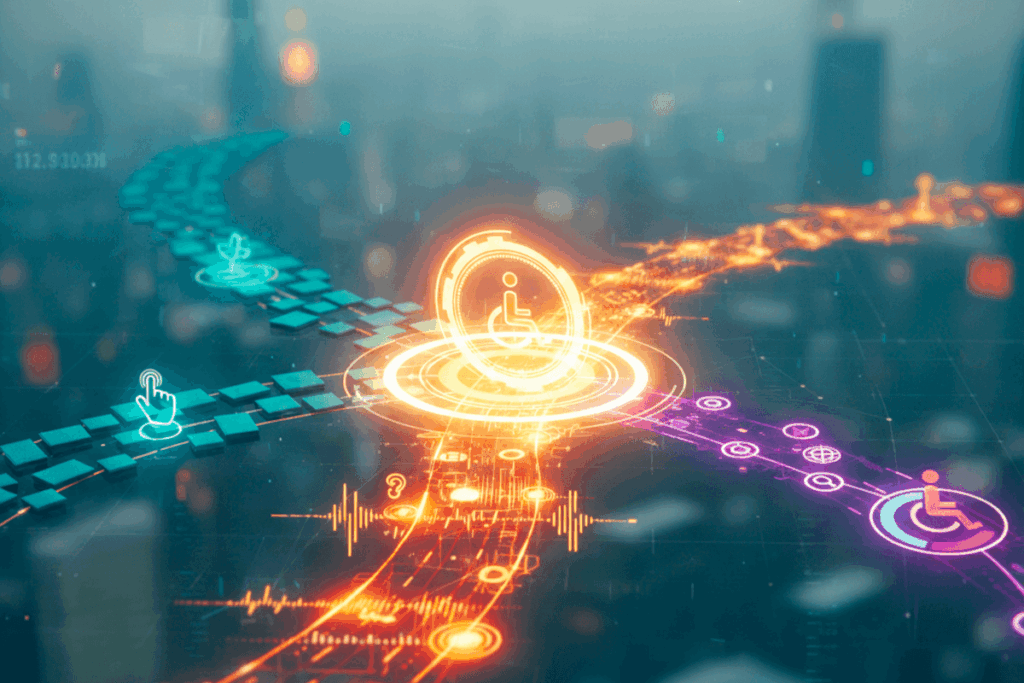Note: The creation of this article on testing Multiple Ways was human-based, with the assistance of artificial intelligence.
Explanation of the success criteria
WCAG 2.4.5 Multiple Ways is a Level AA conformance level Success Criterion. It ensures that users can reach content through more than one pathway. Simply put, websites should provide at least two methods for locating information, whether it’s a search function, navigation menus, a site map, or related links. This isn’t just a technical requirement; it’s about creating a web experience that is discoverable, intuitive, and inclusive. Multiple pathways empower all users, especially those with cognitive disabilities, screen reader users, or newcomers navigating unfamiliar site structures, to find content efficiently and independently.
Who does this benefit?
The impact of this success criterion stretches across a diverse range of users:
- People with cognitive or learning disabilities, who benefit from having more than one way to locate information.
- Screen reader users, who rely on structured navigation like site maps or search functions rather than linear navigation.
- Users with limited short-term memory, who may struggle to retrace a single navigation path.
- New or infrequent visitors, who can more easily explore a site they don’t know.
- All users, who enjoy faster, more efficient, and predictable ways to find the information they need.
Testing via Automated testing
Automated testing provides speed and scale, quickly flagging the presence of menus, search bars, breadcrumbs, and site maps. While excellent for coverage, it cannot judge whether these navigation methods truly guide users effectively or identify contextual issues like vague labels or inconsistent structures.
Testing via Artificial Intelligence (AI)
AI-based testing adds intelligence, analyzing site structures, link patterns, and content relationships. It can suggest potential gaps in navigation and highlight inconsistencies. However, AI lacks human intuition, it can miss accessibility nuances, such as whether link text is meaningful or if the site map actually supports discovery.
Testing via Manual Testing
Manual testing brings the human perspective, verifying that navigation paths are logical, discoverable, and genuinely useful for real users. Human evaluators can assess context, usability, and accessibility in ways no machine can. The trade-off is time and resource intensity, requiring accessibility and UX expertise.
Which approach is best?
No one method of testing WCAG 2.4.5 Multiple Ways is sufficient on its own. In practice, combining all three approaches yields the most reliable results, automation for coverage, AI for pattern recognition, and manual testing for contextual accuracy and user-centered validation.
Begin with automated testing to sweep the site at scale, quickly verifying that core navigation elements, menus, search bars, breadcrumbs, and site maps, are present. This establishes a baseline, ensuring that fundamental tools for multiple pathways exist across every page.
Next, layer in AI analysis to uncover hidden patterns, gaps, and structural inconsistencies in how content is organized and linked. AI can detect where users might get “stuck,” highlight inconsistencies across sections, and reveal potential bottlenecks in navigation that automated scans alone would miss.
Finally, validate manually. Human evaluators bring context, intuition, and empathy, critical for assessing whether navigation pathways are truly intuitive, discoverable, and meaningful for all users, including those with cognitive or sensory disabilities. Manual testing ensures that navigation isn’t just present, it works in practice, guiding real users efficiently to the content they seek.
This hybrid methodology balances efficiency, analytical depth, and human judgment, providing a holistic evaluation of a website’s accessibility. It moves beyond mere compliance, framing accessibility as a strategic commitment to an inclusive digital experience—one that empowers every visitor to navigate with confidence, independence, and ease.
Related Resources
- Understanding Success Criterion 2.4.5 Multiple Ways
- A11y 101: 2.4.5 Multiple Ways
- mind the WCAG automation gap
- Providing links to navigate to related web pages
- Providing a Table of Contents
- Providing a site map
- Providing a search function to help users find content
- Providing a list of links to all other web pages
- Linking to all of the pages on the site from the home page
- Creating bookmarks in PDF documents